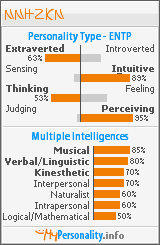The old good Counter Strike, it's outdated but it's awesome since it could run on cheaper, outdated graphic cards, including the built-in Intel graphics card on my Acer Aspire 2920 laptop without any problems. Haven't tried Point Blank or newer FPS...
So it happened that my friends in the student association played CS, and I was invited to join too. I downloaded an illegal copy from a local server, then tried to install it on wine.
The installation went fine, but then, when I run the binary, what I got is Half-Life instead of Counter Strike. A little bit of googling gave me the command flag '-game cstrike' as the argument needed to run Counter Strike from hl.exe.
It works fine, I'll explain it later.
There are several problems, however.
First, if you tried to join a multiplayer in the middle of a round, the app seemed to freeze, but that was not the case. Just call the in-game menu, and exit from it, then it'll be fine.
Second, you can't invoke 'wine start $Path_to_executable/hl.exe -game cstrike'. Unless you're in the installation directory, the app will crash before it load, returning some error messages. You must call 'wine hl.exe -game cstrike' from the installation directory.
Third, Counter Strike (or Half-Life) runs in SDTV 4:3 aspect ratio, instead of widescreen in a normal Windows environment. I guess it's just a matter of application settings.
Anything else just works out of the box, you could play it seamlessly, without any lagging or other problems, even in multiplayer mode (there are network connection errors sometimes that crashed the app, but it's very rare).
FYI, I'm not a good CS player, out of 5 times being killed, I only manage to kill once... :p
There are other Windows games I've tried with wine, too...
Ragnarok Online, works fine, only if there were not-so-many other human players around. If you happened to be on a party, be prepared for a horrible lag, almost making it unplayable (my processor is 1.8GB core2duo, and an onboard weak Intel graphics card, I dunno if it worked well on better hardware).
Some japanese visual novels. At least Symphonic Rain worked out of the box, including its VOS-like mini game session. Alas, another VN (I forgot the title) crashed when playing in-game character dialog (I think it also holds true for most VNs). Fate/Stay Night failed as it couldn't recognize the mounted image as a real original CD needed to run it (or maybe I just couldn't make it work).
Hmm... I doubt that Wine would make it for high-end games, such as Unreal Tournament.