Foreword
Before knowing anything about bittorrent, or following the latest anime series, I think the internet connection from my campus is more than enough.Yeah, you just pay $12.5 per month, and you got sonic-fast speed (at least, compared to net cafes in Indonesia), 2 MBps attainable from a good server with download manager (such as, sourceforge.net).
But, $12.5 a month comes with many restrictions. Most obvious, the proxy server only allows connections through port 80 and 443. That means, no IRCs, no torrents. Then, several sites, such as filesharing sites, rapidleech, and even 4chan are also blocked.
For the last couple of months, I managed to circumvent the squid's barricade using tor, and after running proxy daemons on my laptop, I could get the bittorrent running, as well as surfing on porn sites.... :p.
After a while, I decided to stop abusing tor for my own fun. I need to have a good internet connection with a reasonable price. And, after suddenly found out that $325 had been transferred to my account by an unknown angel on the new year, I made up my mind to get a CDMA USB modem.
Some Available Choices
Here in Indonesia, the most popular internet connections are ADSL from Speedy, and then several GSM mobile broadband services. The CDMA services are also getting more and more popular, and it's getting very good reviews, compared to horrible stories around GSM services.
So, I randomly selected a Pantech USB modem bundled with mobi broadband plan.
The Long, Winding Path To The Net
Now I'm ready to get started.
I unpacked the modem, read some instructions there. The installation CD shipped with the package is almost useless for me, since I'm running a vanilla-flavored Linux distro with a minimalist-window-manager-for-geeks.
First attempts with KDE's kppp, rp-pppoe and raw pppd ended up with failure. The user's guide said something about registering my number, by texting a registration message to the registration center, using the modem's connection manager. Unfortunately, my OS didn't allow me to do so, and from my experiences, the modem vendors were not very happy about giving customer support for those who run Linux.
I guess, it was because my number had not been registered yet.
So I dashed down to campus, immediately searched for a friend, and borrowed his Windows box. I sent the registration text to no avail, even after retrying that at least five times.
Nevertheless, I stubbornly tried to connect, using sheer brute force to modify the chat script. This is the first problem, pppd chat script.
The pppd specifies that a chat script for dialling the ISP to be made. Heck, I don't know anything about the login strings, and to add up the mess, there's no way you could 'talk to the modem interactively', I meant, sending strings to the modem and see how the modem would react.
kppp and rp-pppoe also failed. Anyway, kppp is only my temporary resort, and I would discard it as soon as I learned how to connect without a GUI. Yes, I will sometime leave my box running, downloading torrent, and it would be much more efficient for the system if I just run some torrent client without having to load the Xorg server. I could just spawn the client on screen, detaching it, and logging out from my box.
Googling out, I found an application, wvdial. It allows the user to connect via pppd without 'being forced to write the chat script'. From it, I learned that my mistake was not only on the chat script. I pointed the wrong device!!
dmesg output told that the device (modem) I've inserted is registered on ttyUSB0, but it was something other. The real address for the modem is on ttyACM0, as shown on dmesg output several lines above the very last line.
Next attempts were successful, except that, I could not get connected, surely because my number hadn't been registered.
The first day ended up without any success, but I've figured out how to use my modem without any help from GUI-based applications or distro-specific network management tools (which I really hate).
The next day (today), I went to the customer service center on BEC Mall, asking for activation. The customer support there said that they are on some sort of system migration, and several things don't work out correctly, such as registration via text messaage. After having activated my number, I filled $2.5 to my prepaid credit, with the preloaded credit and initial refill bonus, I have $4.2 in my prepaid credit. Before leaving the customer service center, I tried out the modem using wvdial, and... voila!!! I works!!!!
キタワァ*・゜゚・*:.。..。.:*・゜(n‘∀‘)η゚・*:.。. .。.:*・゜゚・* !!!!!
And... finally, I got myself connected. At first I was afraid about the network coverage from my room, but it turned out to be excellent, at least for browsing (I haven't tried downloading large files).
Here are some images:

Speed test result from my area

New mobi USB modem package

Wvdial in action
Final Words
Yeah, it's no problem if you don't have Winsh*t or MacOS on your box, you'll be alright. Just make sure that you have a great amount of curiosity and patient, you'll get anything work.
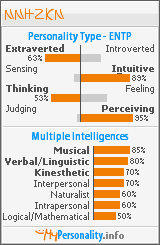


wah pake mobie sinyalnya kurang bagus bro...
ReplyDeletedi mana dulu?
ReplyDeleteklo di bandung taman sari bagus kok, sinyalnya...